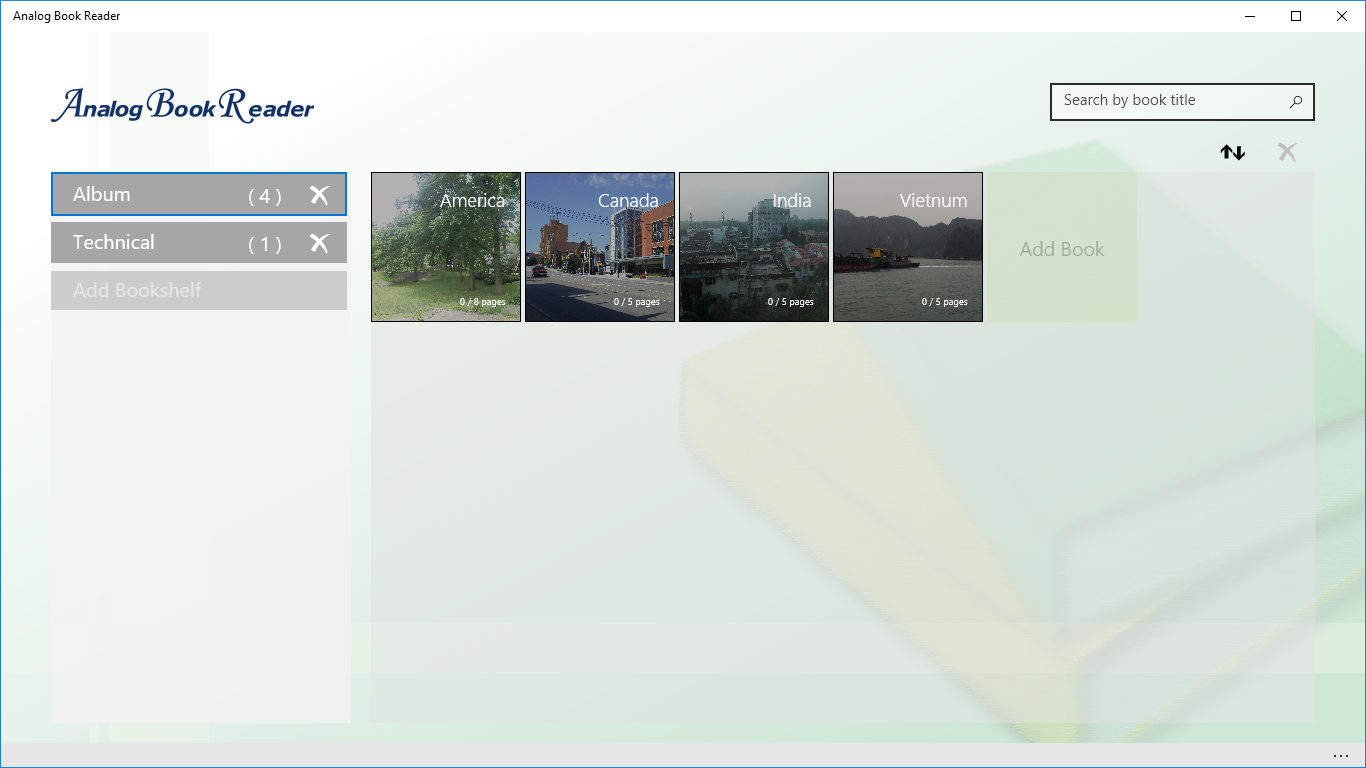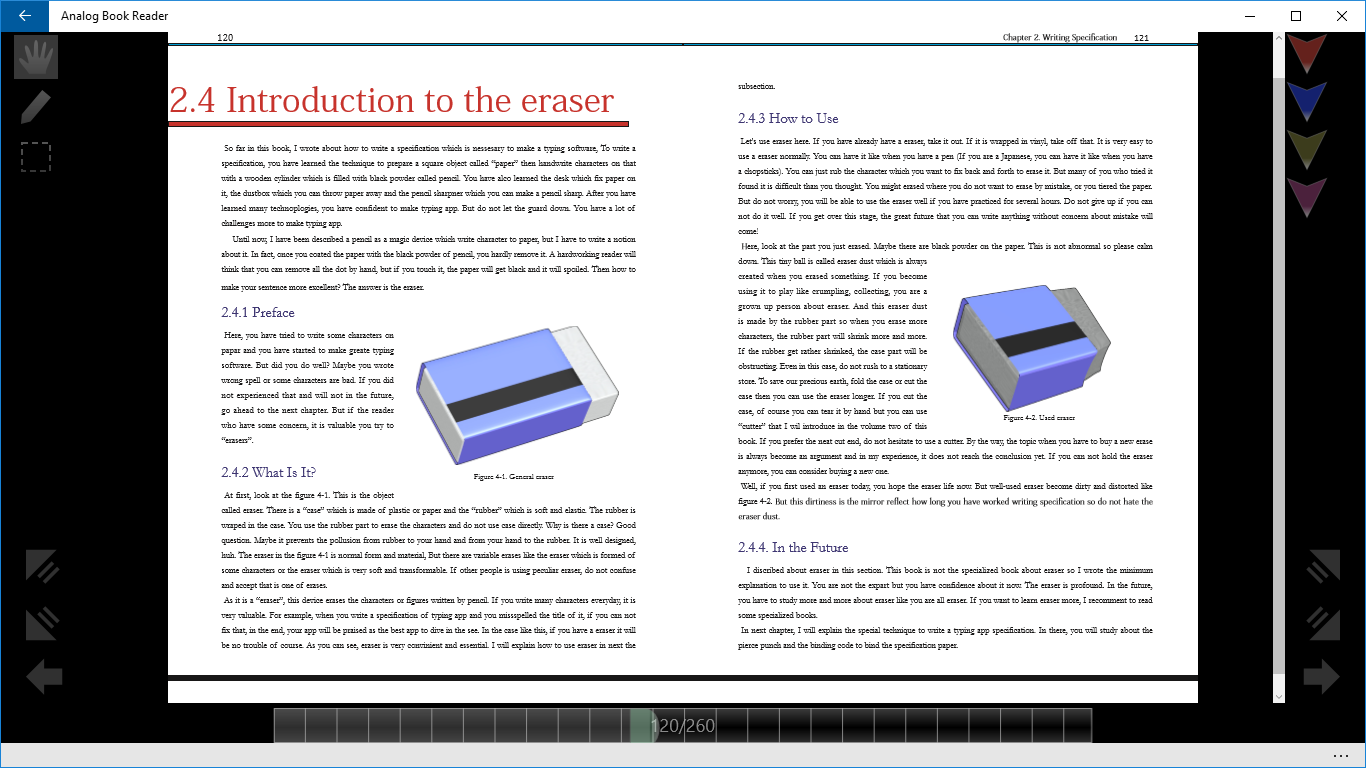Analog Book Reader is an e-book reader by a bookworm. PDF and Zip/RAR (e.g. comics) are supported.
See Mortarco's programming diary for further details. See Twitter for release information.
Report bugs or send requests to Support BBS.
Download
Title: Analog Book Reader
Version: 1.8.1
OS: Windows 10
Type: Freeware
Version: 1.8.1
OS: Windows 10
Type: Freeware
What's Analog Book Reader?
Analog Book Reader is an e-book reader by a bookworm. PDF and zip (e.g. comics) are supported.
I have tried many e-book reader but all of them were hard to use for me. I just wanted to read books "analog way" so I made this app. The "analog way" I think is as follows:
I want to...
- flip through all the pages quickly
- open the exact page in a thick book
- see another pages temporarily
- see a figure on previous page
- mark where I am reading right now
- feel how long I have to read with thickness
Features
- Flip fast with storing all the pages in memory
- Scroll to exact page even with touch
- Put bookmark anywhere in a page
- Scribble on a book
- Pin a image from another page
- Measuring reading time
- Bookshelf
Requests
Libraries
Analog Book Reader uses following libraries.
- SharpCompress by Adam Hathcock (Microsoft Public License)
- Silverlight Toolkit - LayoutTransformer by Microsoft (Microsoft Public License)
History
- Apr 2, 2014 Ver. 1.1.0.1
-
- Fixed the bug screen not updated after changing direction
- Fixed the bug screen not updated after changing title page
- Fixed the bug bookmark position is initialized
- To prevent confusion, show dialog when opening next/previous book
- Apr 2, 2014 Ver. 1.1.0.1
-
- Fixed the bug screen not updated after changing direction
- Fixed the bug screen not updated after changing title page
- Fixed the bug bookmark position is initialized
- To prevent confusion, show dialog when opening next/previous book
- Apr 14. 2014 Ver. 1.1.0.3
-
- In response to some comments, improved the book-loading time
- Changed to flip pages by tapping left/right-side of pages instead of left/right-half of screen
- Fixed some typos
- Fixed some application crash
- May 29, 2014 Ver. 1.2.0.0
-
- Support pinned image to look at a figure in another page
- Add corner-to-scroll and flipping button
- Display current book on start screen (live tile)
- Support double-clicking books in explorer
- Improved the loading time of thumbnail and pages
- Skip some steps to delete books
- Search lost books in bookshelf screen
- Fixed: UI problem with narrow screen
- Fixed: Bookmark sometimes can't be put
- Fixed: Multi touching in scribble mode
- Fixed: UI is unstable when adding a bookshelf
- Fixed: Scrolling image with cursor key
- Fixed: Cursor key might be disable
- Fixed: Some application crashes
- Jun 1, 2014 Ver. 1.2.1.0
-
- Support RAR file
- Fixed: Application crashes when launching with unsupported files
- Jul 29, 2014 Ver. 1.3.0.0
-
- Support password PDF
- Enable to open large book as much as memory allows
- Improve the order of pages in books
- Improve visibility by making notes semitransparent
- Decide book direction by the book previously opened
- Enable to change left and right position of current page instead of title page
- Reduce steps of deleting notes and bookmarks
- Support Ctrl +/- to zoom and Ctrl+allow to scroll
- Support Del key to delete notes and bookmarks
- Fixed: Application crash reopen a book with error
- Fixed: Recognizing book direction error when adding books
- Fixed: Zooming does not work depends on the page opened
- Oct 25, 2014 Ver. 1.3.1.0
-
- Improve image quality when opened high-resolution book
- Fixed some application crush
- Nov 24, 2014 Ver. 1.4
-
- Support book rotation
- Support scrolling with dragging book in bookshelf
- Support launching multiple book from explorer and moving to other books
- Support changing full screen by F5, changing to hand mode by ESC
- Change PDF file default zoom factor to screen size
- Fixed some application crush
- Aug 23, 2015 Ver. 1.5
-
- Support Windows 10
- Nov 24, 2015 Ver. 1.6
-
- Support changing single / two page view
- Support scrolling thumbnails of scrollbar
- Support reseting scroll position when moving page
- May 09, 2016 Ver. 1.7
-
- Changed UI to Windows 10 standard
- Support drag and drop from Explorer
- Improved image quality when zooming
- Fix reading time when using other apps
- Fix some srashes during book loading
- Aug 30, 2016 Ver. 1.8
-
- Add changing pen color
- Reduce scribble data
- Fix increasing data by file association
- Improved zooming at opening books
- Save zooming rate and scroll position for every books
- Scroll to last read book in gourp screen
- Add left and right button to both side
- Sep 13, 2016 Ver. 1.8.1
-
- Improved the error procesing of 1000 books limit