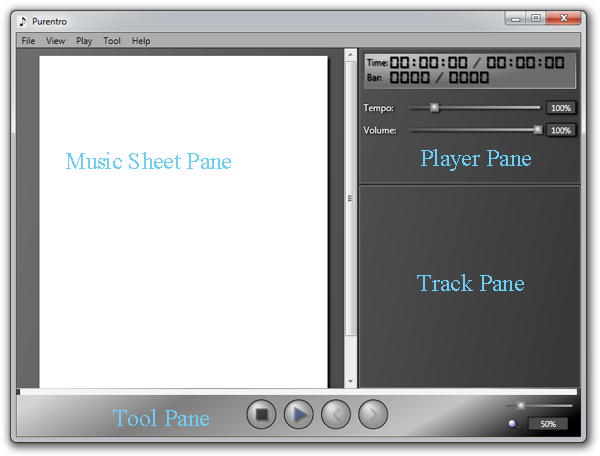
This section provides an introduction to Purentro.
When you launch Purentro.exe, the following window appears.
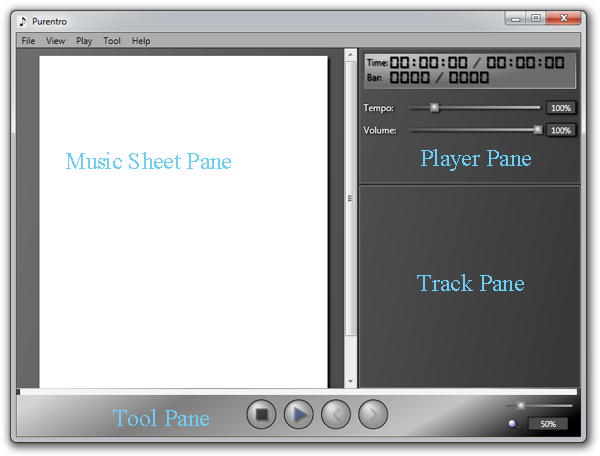
| Name | Description |
|---|---|
| Music Sheet Pane | The music sheet is displayed when you open a .mid file. |
| Tool Pane | In this pane, you can control the playing. |
| Player Pane | In this pane, you can see the elapsed time and control the player. |
| Track Pane | In this pane, you can control the each track. |
When you drop a .mid file to the Purentro, or choose the Open from the File menu, the music sheet is displayed.
A detailed manual is available in the following page: To Display a Music Sheet.
When you click the ![]() button, the MIDI file starts playing. When you click the
button, the MIDI file starts playing. When you click the ![]() button, the MIDI file stops playing.
button, the MIDI file stops playing.
A detailed manual is available in the following page: As a MIDI Player.
If you have a MIDI keyboard, you can enable the ![]() button in the track pane. Then when you play a MIDI file, it doesn't move forward until you play a correct note on a MIDI keyboard.
button in the track pane. Then when you play a MIDI file, it doesn't move forward until you play a correct note on a MIDI keyboard.
A detailed manual is available in the following page: As a MIDI Keyboard Trainer.